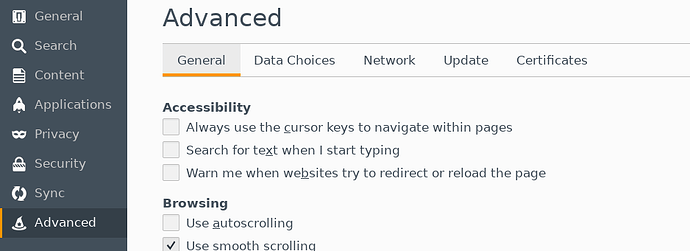![]()
You can access the cheat sheet for keyboard shortcuts by pressing the ![]() key on your keyboard.
key on your keyboard.
Firefox caveat
There’s a caveat using Firefox with Discourse: by default, the Search for text when I start typing is ticked in some versions, which prevents from using keyboard shortcuts. You can disable this by opening Firefox preferences in the advanced tab (pasting in the location bar: about:preferences#advanced), and unticking the option.
Keyboard shortcuts in Discourse are very powerful, and allow you to browse through the forum really fast. I’m routinely using gu to “go to unread topics”, followed by j to “jump” to the next post, and o to “open topic”. Have a look at the available shortcuts by typing the question mark ? that will reveal a list of keyboard shortcuts. At first, you will refer to it quite often and you should, but after a while, it will become so much faster to hit the keyboard than moving and clicking the mouse that you will remember them easily. Give it a try!
Another useful shortcut is mr to “set monitoring to regular” and not receive notifications by email for topics you’re not interested in. Only messages specifically addressed to @you will be sent. Similarly, you can hit mt to “set monitoring to tracking” for a topic that you want to follow, without waiting for the delay reading it that will do this for you.
What shortcuts do you like to use?